
In this article we will look at how to properly make reservations of hotels/apartments from new accounts on booking.com
1. Properly configured system
2. Good cards to pay for order. It is important to take your cards from a trusted place so that payment goes through the first time.
1. To set up the system properly, please study my previous article :
[TUTORIAL] How to set up the system correctly? (click)
The system should be customized for the billing of the card we will use for payment.
2. Buy cards only from trusted vendors. I will use
MCLUB (click).
To find suitable bins for booking.com please read the article :
[TUTORIAL] Which bins to use? (click)
Go to
MCLUB and find the appropriate bin
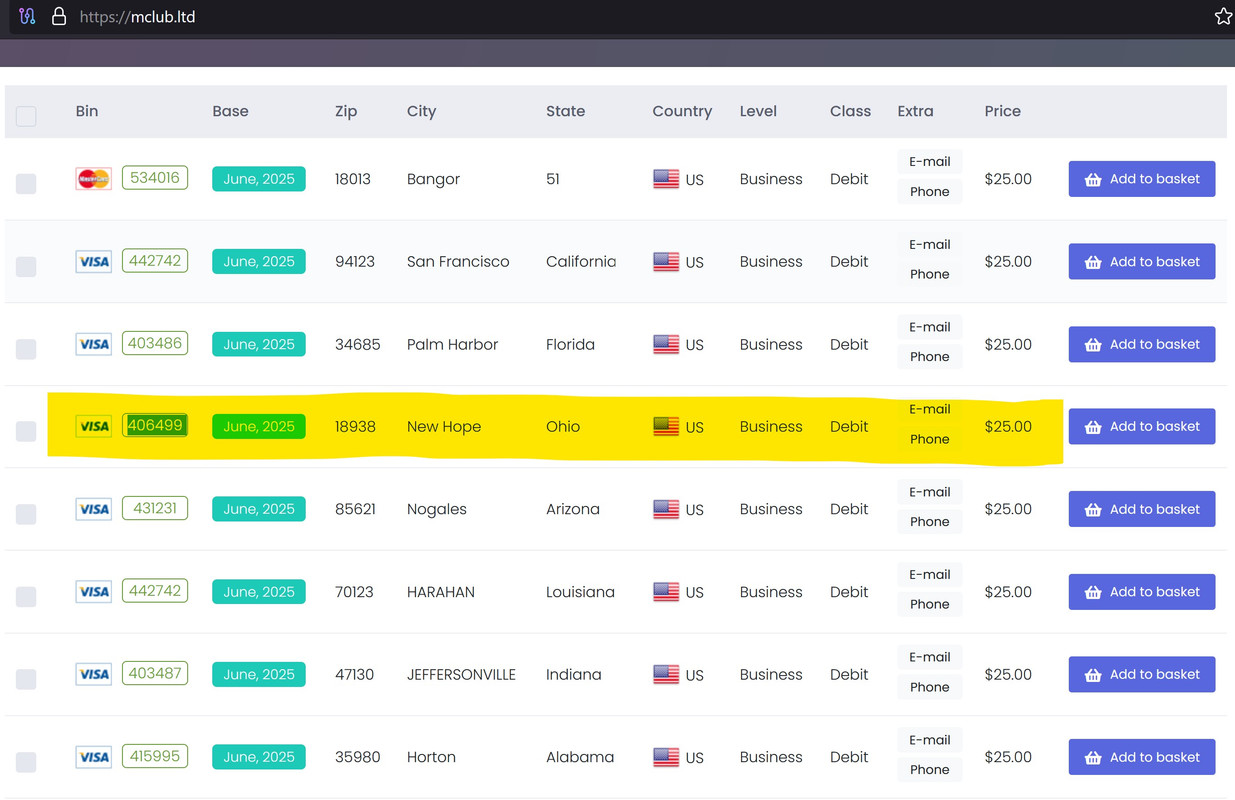 Configure the system to match the billing of the purchased card
Configure the system to match the billing of the purchased card
Reservations should be made preferably at least 7 days before arrival. If you are asked for the card with which the reservation was made (it happens very rarely), tell them that the reservation was made for you by a travel agent and if necessary he will contact you later. As a rule, such questions are a formality and no one will bother you anymore.
Now go to
booking.com and search for the right hotel or apartment.
Select the number labeled Pay in advance
Next we move on to filling in the data. Name and phone number of the person on whom the reservation is made, also the citizenship.
At the last step select payment by card and enter card details.
If you have done everything correctly - you will see the Paid sign with the confirmed booking
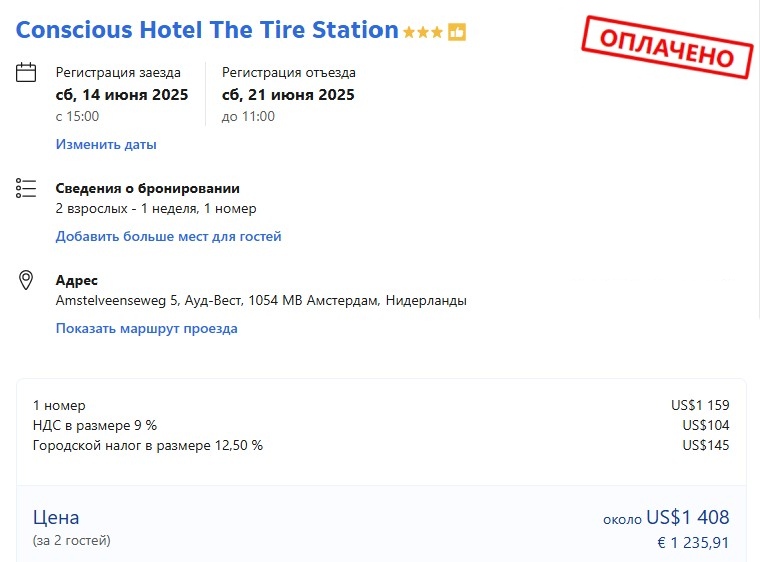 Thank you all for your attention and good luck with your work!
Thank you all for your attention and good luck with your work!

